likemusic.ai: Free AI Sound Effects Creator and Download Platform
What is likemusic.ai Free Sound Effects Generator?
AImusic.so's free sound effects generator is an AI-driven tool that helps users create custom sound effects for a wide range of projects, including videos, games, and podcasts. This tool enables users to generate high-quality audio tailored to their specific requirements. It's designed to simplify the process of finding unique audio effects, allowing creators to integrate them seamlessly into their projects and elevate the overall production quality.
Key Features of likemusic.ai Sound Effects Generator
Wide Selection of Free Sound Effects
AImusic.so offers a broad variety of free sound effects for different types of projects, such as videos, podcasts, and games. From natural sounds to special effects, users can easily generate custom audio effects suited to their needs.
AI-Generated Royalty-Free Sound Effects
AImusic.so provides the option for subscribers to generate custom AI royalty-free sound effects. These sound effects can be used in personal and commercial projects, offering users greater freedom and flexibility in their creative work.
High-Quality Sound Effects
AImusic.so ensures that all sound effects generated are of high quality, making them suitable for professional use. The platform's focus on audio clarity helps creators maintain a polished finish in their content.
Fast and Simple Sound Effects Creation
With likemusic.ai, users can quickly generate and access their custom audio effects. The user-friendly interface and efficient process make it simple to produce high-quality audio without delay.
How to Use likemusic.ai to Create AI Sound Effects?
Go to the likemusic.ai website to access the AI sound effects generator. You can begin exploring and creating sound effects without needing to log in.
Step 1: Visit likemusic.ai
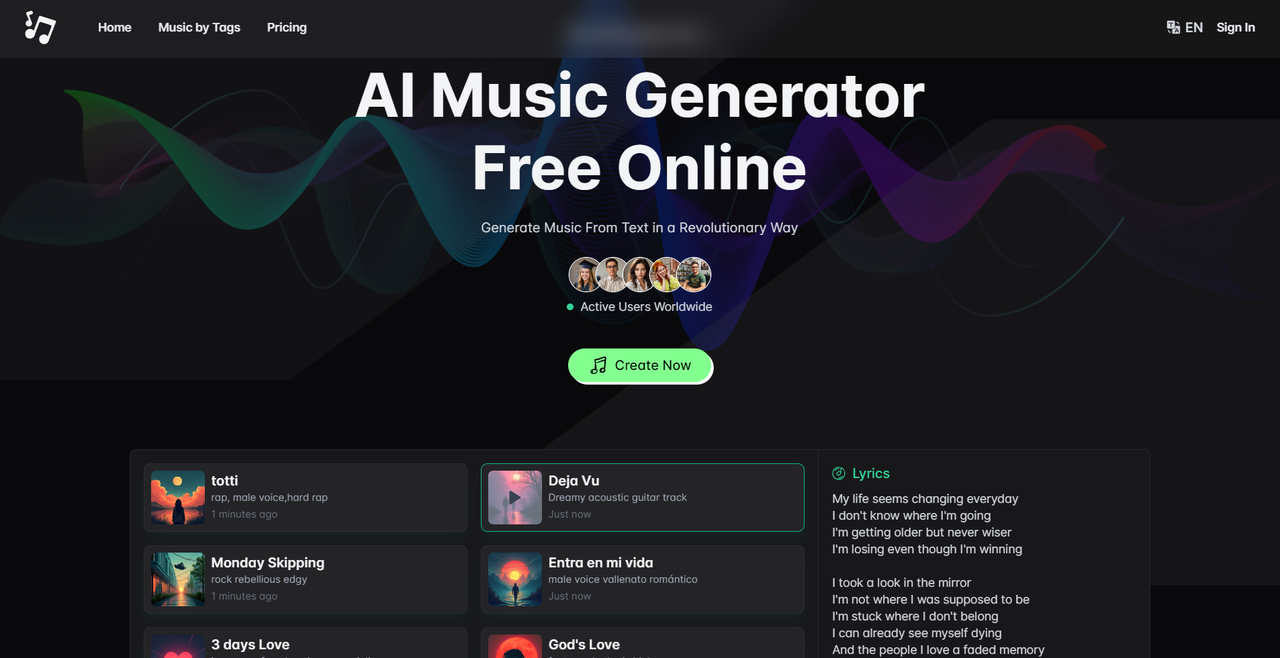
After selecting the Sound Effects Generator mode, input a description of the sound effects you want. For example: - "Create a gentle ocean wave sound." - "Generate a futuristic sci-fi beep." This will guide the AI in generating the custom sound effect tailored to your project.
Step 2: Describe Your Sound Effect
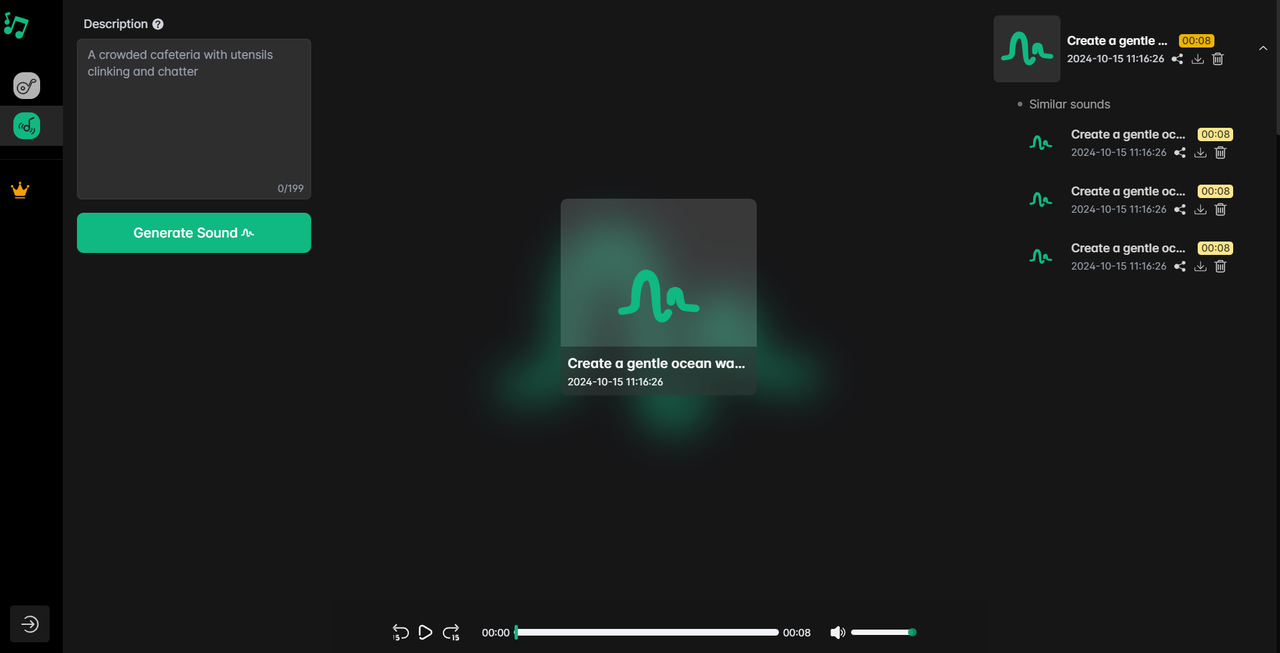
Once the sound effect is generated, listen to the preview to ensure it meets your needs. If you're satisfied with the result, download the sound effect and use it directly in your project, such as in a video, podcast, or game.
Step 3: Download and Use Your AI-Generated Sound Effect
Use Cases for AI Sound Effects Generator
Sound Effects for Video Projects
For creators working on video content, custom sound effects can enhance the storytelling and overall production quality. Whether it's action-packed scenes or subtle background ambiance, generating specific sounds can make a significant difference. Prompt Example: "Generate the sound of soft footsteps on leaves in a quiet forest setting."
Funny Sound Effects for Comedy and Entertainment
Funny sound effects are perfect for enhancing comedic moments. A good example would be generating a classic cartoon slip-and-fall sound, which can amplify the humor in a comedic video. Prompt Example: "Generate a funny slipping sound followed by a comical crash, like in classic cartoons."
Meme Sound Effects for Viral Content
Meme sound effects are essential for capturing the humor and familiarity of internet culture. For instance, you can generate a sound effect similar to the iconic "Vine boom," often used for dramatic or comedic moments in viral videos. Prompt Example: "Create a sound effect similar to the Vine boom used in meme videos for highlighting dramatic pauses."
Transition Sound Effects for Smooth Edits
Transition sound effects help make cuts between scenes feel seamless. An example might be creating a smooth whoosh sound for transitioning between two action-packed scenes in a video. Prompt Example: "Generate a smooth whoosh sound for transitioning between fast-paced action scenes in a video."
Frequently Asked Questions
1. Can I generate free sound effects on likemusic.ai?
Yes, likemusic.ai allows you to generate free sound effects using its AI sound effects generator, providing a simple and efficient way to create custom audio for your projects.
2. How does the AI sound effects generator work?
The AI audio effects generator works by analyzing the description you provide and creating custom sound effects based on that input. It uses advanced algorithms to deliver high-quality, tailored audio suited to your project.
3. Are the sound effects on likemusic.ai of professional quality?
Yes, likemusic.ai generates high-quality audio effects suitable for professional projects, such as videos, games, and podcasts. The platform is designed to produce clear, precise audio that enhances your content.
4. Can I get royalty-free sound effects on likemusic.ai?
Yes, likemusic.ai allows subscribed users to generate royalty-free sound effects. Once you subscribe, you can create and use these sound effects in both personal and commercial projects without any additional licensing fees.
5. How can I use meme sound effects generated by likemusic.ai?
You can generate meme sound effects by describing the specific sound you want, such as popular internet memes or viral audio clips. These can be integrated into your social media content, videos, or streams for added humor and engagement.
6. Does likemusic.ai support transition sound effects for video editing?
Yes, likemusic.ai allows users to create transition audio effects that can be used in video editing. These effects help smooth the flow between scenes, making your transitions more professional and seamless.
7. How does likemusic.ai compare to BBC Sound Effects?
AImusic.so offers custom sound effects that provide more flexibility than BBC sound effects. It allows users to create tailored sounds that fit specific project needs, offering greater customization.
8. How fast can I generate and access funny sound effects using likemusic.ai?
The platform is designed for quick access. Once you input a description, likemusic.ai generates funny sound effects in just a few seconds, allowing you to preview and use them in your project immediately.